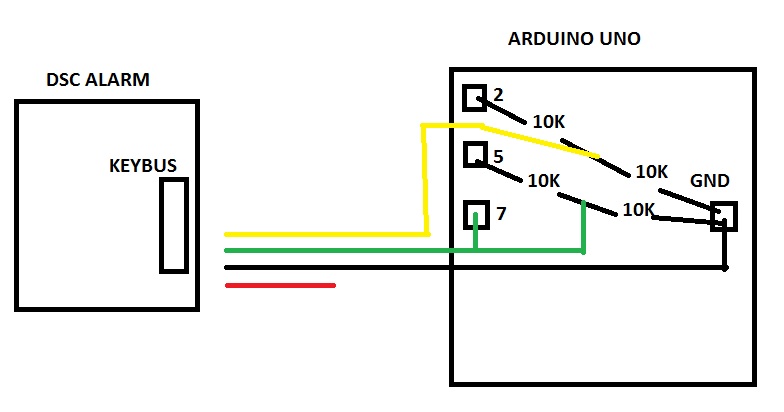
HOW TO CONNECT THE ARDUINO TO DSC PANEL ALARM:
1) Download Arduino drivers and make your computer able to access the Arduino COM
2) Download the latest HEX file with firmware for the Arduino UNO here.
Currently available to ATMEGA328P-PU
1.3 Firmware 06/02/2013
1.2 Firmware 05/30/2013
1.1 Firmware 04/25/2013
The Arduino's source code is available for download
here.
Please note that the Source Code does not provide the remote keyboard feature.
The Remote Keyboard is only available at the pre-compiled (HEXs) firmwares.
3) Using this third part tool XLoader, write the firmware to the Arduino.
4) Download the Firmware Configuration Tool and write your KEY to the Arduino. (needs .net 4 framework)
5) Connect the Arduino to the DSC PANEL ALARM using this schema:
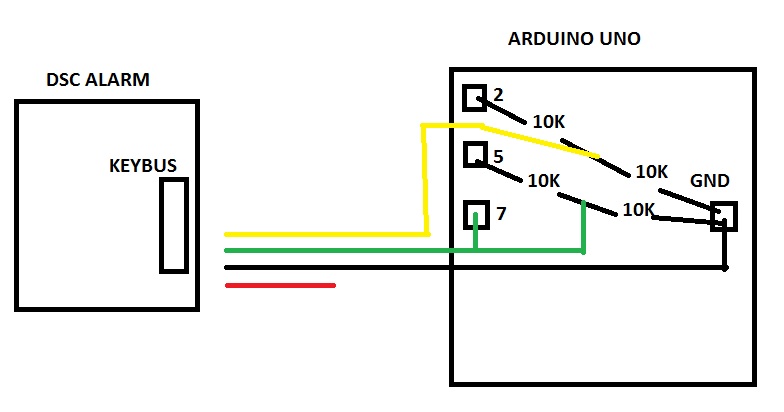
6) Now, connect the Arduino's USB port to a router using OpenWrt.
7) Add the socat package to OpenWrt
8) Create a script like this one:
#!/bin/ash
DEV=/dev/ttyACM0
BAUD=57600
while true; do
if [ -e $DEV ]
then
socat file:$DEV,nonblock,raw,echo=0,waitlock=/var/run/tty,b$BAUD
tcp-connect:dsc.juliano.com.br:8082
sleep 5
else
sleep 5
fi
done
* You can use this tool, if you are using Windows.
9) Then, include this script into System/Startup/Local Startup:
# Put your custom commands here that should be executed once
# the system init finished. By default this file does nothing.
/root/arduino.sh &
exit 0
10) Login at http://www.juliano.com.br/dsc and take remote control over your panel!